One of the first questions that many of our clients ask us is “Can I do this myself?” After all, there are many tasks that go into maintaining a website. And there are even more if you want your website to be a primary driver of your business and revenue generation. So when you factor in the costs to improve your site performance, make your site compliant with accessibility laws and data privacy laws, and build a successful SEO program, the costs to do all this can quickly add up. So it’s understandable that you might want to take on any of this work that you can in order to keep your costs down.
Fortunately, when it comes to SEO, there is quite a bit that you can do on your own. We’ll walk you through the things you’ll need to learn and the tasks you will want to do to build a SEO campaign for yourself. But we will warn you in advance that effective SEO requires a clear plan, a lot of time, and a few important (paid) tools to have even a modicum of success. So without further ado, let’s get started.
It starts with content
We will assume that you already have a website with a good bit of content. But if your site is like most, the content might just scratch the surface of a topic. But if you want to rank highly for any topic, you need to own it. By that, we mean that you have to show that you are a leading authority, and have the in-depth content to back it up. To do this effectively, you will want to develop a content strategy.
Step 1: Identify your niche
Understanding your niche is perhaps the most important piece of the SEO puzzle. Get as specific and granular as possible. If you set your sights too high by identifying a fairly broad topic or category, your efforts will ultimately be for naught. So, determine what you do that nobody else does or what you do better than anyone else (your unique value proposition, as much as we abhor that term).
Step 2: Keyword research
We know that the goal is to do this on the cheap (or even free!), but if you’re going to spend money on only one thing, this is where you should spend it. Not to say that you can’t do keyword research for free. You definitely can. But it is so much more accurate – and exponentially easier – if you use a paid keyword research tool like Moz, Semrush, ahrefs, or ubersuggest. But their keyword tools are part of their larger SEO platforms (which are all great), so you do pay a somewhat hefty cost for that.
If you’re determined to go the free route, you can use Google’s Keyword Planner. But this is a tool that is primarily for Google Ads campaigns. So they will show you what people are searching for (which is a key part of the keyword research puzzle). But you will miss out on some crucial information about ranking in organic search. Some other free options that you can make use of are Google Trends to see what people are searching for right now. Or you can see what Google suggests in their autocomplete.
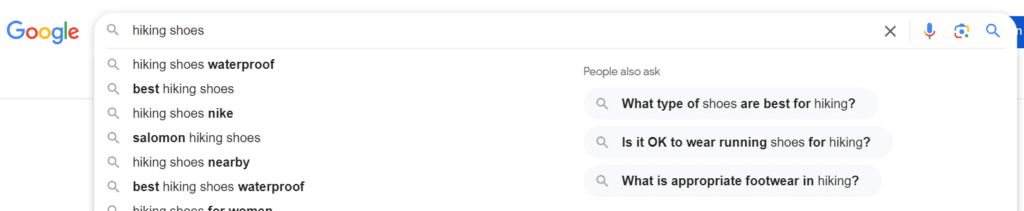
Setting aside the subject of paid vs. free tools, the keyword research process can be daunting but it’s definitely something that you can tackle on your own. Check out our Keyword Research Guide for a more in-depth walkthrough of the research and implementation process.
The gist, however, is that you ultimately want to learn what people are actually searching for in your niche (search volume). Because the language that you may use yourself might not be what people are actually searching for. So you want to make sure you’re on the same page with your potential audience.
Next, it helps to learn where the competition might not be quite as fierce. And this is really where those paid keyword tools are most valuable. Because this is a difficult assessment to make on your own. But it will make your SEO efforts less challenging if you’re armed with this information.
Step 3: Map out your content
With your niche defined and your keyword research complete, you can now create your content map. What is a content map, you might ask? Let’s say that your niche is the proverbial Emerald City at the center of that map. And like many places, there are multiple roads to get there. In our screenshot above, we searched for “hiking shoes.” So let’s say that this is our own little niche. Perhaps we sell hiking shoes, or we’ve written the ultimate guide to hiking shoes. Either way, people might find our site through many different paths (or searches).
A wonderful (limited free) resource is AlsoAsked. They aggregate the People Also Ask data from Google. So, when you plug in something like “hiking shoes,” you get a great, visual breakdown of the four most common questions that people ask related to “hiking shoes” and then another dozen questions that are subsets of those questions.
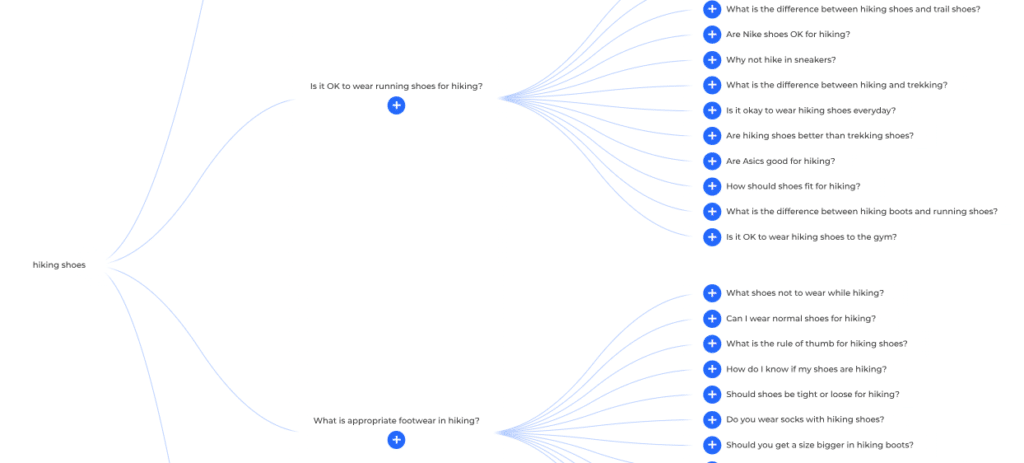
Step 4: Write supporting posts
Think of these questions as the roads to get to your main content. So you want to write answers to these questions, with your answers linking to your main landing page. If you do this right, your content will rank for those subtopics, and they will also help to build authority for your main topic. Once you manage to create posts answering all of these questions which ultimately link to your main topic (your niche), you will have a powerful foundation of content for your target topic.
On-page optimization
Content is the most important piece of the SEO pie, hands down. But there are several other pieces that require your attention. One of these is on-page optimization. This refers to process of making sure that all parts of a page/article are properly constructed for SEO. As Google has gotten better at understanding language and context, this exercise has become less important than it once was. But it is still a best practice. With that in mind, some things to look at and improve are:
- URLs – Make sure URLs are user-friendly (readable) and convey the content of the page.
- Headings – Use appropriate headings throughout your content (H1 for the title/headline, H2 for subsections, H3 for subsections within subsections, etc.). The goal is to organize your content in a user-friendly, logical manner. Structure your page to make it easier for someone to quickly get to the content they want. This is also important for accessibility reasons.
- Images – Add alt text to images that thoroughly describes what is shown in the image.
- Content optimization – This, again, is the most important piece. But make sure that content is informative, thorough, and accurately reflects the topic at hand. And if it’s older content, update it where appropriate.
Technical SEO
Technical SEO is an essential part of any effective SEO strategy. Unfortunately, when it comes to the DIY approach, much of technical SEO will fall outside of your skill set (unless you’re a developer). When people refer to “technical SEO,” they are referring to structural issues that can affect a website’s crawlability and performance. And these, in turn, ultimately affect the overall user experience. These are some of the components of technical SEO.
- Performance
- Security
- Mobile-friendliness
- Overall site architecture
- Crawlability
- Duplicate content
- Crawl Errors
- Redirects
This isn’t a full list, but some of the key elements. Some of these you can potentially affect. We’ll describe those below.
Performance
Performance is an area that will likely exceed your capabilities in many cases. Improving website performance (page loading speed) frequently involves structural and hosting-level adjustments. So this is work that you will, in many cases, need to pass off to your developer or website host. Fixing performance issues can be a complicated affair that sometimes requires many hours of development time. So, be sure to get an estimate on any work before you give the green light.
But there are a few things that you can do on your own that can make a substantial improvement to your website.
Reduce image size
Images are a frequent culprit on slow websites. Many people will upload a picture they took themselves, or maybe purchased from iStock, and not realize that the file size of the image is significantly larger than it needs to be. So it’s a good idea to run a scan of your website to find any images that can be reduced. There are multiple free tools that will scan a web page and provide detailed feedback of what’s slowing your page down. One good free (limited) tool that examines only images is Cloudinary’s Website Image Analysis Tool. However, most of these tools are single-page scanners. So using one of these can be a time consuming process if you want to get results on every image in your website.
Another great free (limited) tool is Screaming Frog. This is a tool that you download and runs from your desktop. The free version is limited to 500 pages. Once it scans your site, it will provide a list of every image and its file size. So this is probably your best option for a free image analyzer.
Once you identify images that are too large, you can reduce these using an image editor. For free editors, we’re big fans of of paint.net. There are multiple ways to reduce image file sizes. If you have questions about how to do this, feel free to ask us for guidance.
Remove unnecessary plugins
This is something that is most applicable to WordPress, but other platforms like Drupal and Joomla also utilize plugins. But because of the ease with which a plugin can be installed on WordPress, many sites have far more plugins than they need. And many of these plugins can be a significant contributor to poor performance. So, if this is applicable to your site, inventory your plugins and make sure you’re only running what is absolutely necessary.
Site architecture
When we look at site architecture, the main things that we’re looking at are things like whether the site is easy and understandable to navigate, both for search engines and visitors. We’re also looking at url structure. The overall site architecture is not likely to be something you can easily change yourself. But in some cases you can make adjustments to your URLs.
URL structure
Most sites and content management systems automatically build clean URLs for you based on the title of your page. This was not always the case. At one time, a page would be created with seemingly random letters and numbers and you couldn’t control what the URL was. Now, you’ve got nice clean URLs. But in cases where you have a page with a long title, that URL can get pretty unwieldy. So one thing that you can do yourself is to make sure that when you create pages, to try to keep those URLs to a comfortable length. There is no specific character limit. Just use your best judgment.
Note: If you already have pages with long URLs, you’re probably best leaving them as-is. You don’t want to risk losing any authority that page may already have by changing the URL. If you must change a URL for some reason, make sure you create a redirect. More on redirects below.
Crawlability
This will largely fall on your developer to make any changes that need to be made. But when it comes to crawlability, we want to make sure that Googlebot and other search engines can navigate your website. So you will want to ensure that neither your robots.txt nor anything else is blocking Googlebot. If you have a robots.txt file, you would find it by going to your home page url and then add /robots.txt to the end of the home page url. But just seeing the file is one thing. Making changes to it is something else, entirely.
The other thing that can help crawlers is a xml sitemap. The xml sitemap is just a list of every page in your site with a link to the page. They can also include information such as page importance and how often a page is updated. This information lets Google know what the most important pages in your site are and how often you’d like them to come back to that page to re-index it. The xml sitemap is different from a sitemap page (also known as a HTML sitemap). The HTML sitemap is a page for website visitors. And it’s essentially a directory of the main sections of your website and, in some cases, the pages in those sections. But the xml sitemap is what we’re focusing on here.
Your website may or may not already have a xml sitemap in place. If it does, great. If it does not, you might be able to set one up depending on the CMS you are using. WordPress, for example, offers multiple plugins that can create a xml sitemap for you. Yoast SEO is one example. Yoast is a multi-faceted SEO plugin and one that, in our opinion, every WordPress site, should install. Of its many features, a xml sitemap is one.
Important Note – Google Search Console
If you don’t already have it set up, prioritize adding your site to Google Search Console. It is essential for any website manager. Google Search Console has a wide array of features that will tell you everything about the status of your website, from Google’s perspective. It will provide alerts if there are problems crawling your site. It is also where you will tell Google where your xml sitemap lives and it will inform you of any issues with your sitemap.
Google Search Console also provides in depth information about the search performance of your pages, what is indexed and what is not and many other things. Do not delay in getting Google Search Console set up for your site if you haven’t done this already!
Crawl errors
Whenever possible, you would like to avoid any instances where your users might run into an error when clicking a link to your website. This could be a server error (500 errors) or page not found (404 error), etc. There are tools that can scan your site for such errors. As we just mentioned above, Google Search Console is a great resource for this. There are also countless paid tools that will scan your site for errors. However, the aforementioned Screaming Frog is a largely free tool that will also report errors for you. And if you don’t mind a very old format, Xenu’s Link Sleuth is a fantastic, free, full-site scanning tool that will report any errors it encounters.
Off-page SEO
Off-page SEO is perhaps the most challenging part of SEO. One way that search engines determine content quality and authority is how many other sites link to you. The idea being that if other sites are compelled to link to your content, then you must be doing something right. Of course, people have been trying to game the system for years. They’ve purchased links, set up link farms and any number of dishonest ways to artificially build links back to their site. Google wizened up to that long ago and will punish any sites that are found to be engaging in such practices.
So, where that leaves us is with legitimate link building. Of course, it would be great if people magically found your site and linked to it of their own volition. But that is unlikely to happen unless you already rank very highly in search results. So you will need to come up with other ways to build links. There are a number of ways to do this – guest blogging, social media linking, press releases, competitor analysis, and more.
One important thing to keep in mind when link building is your own content. People will naturally be more inclined to things like white papers or reports. Useful information with easily digestible data is always great for sharing. So while an in-depth article can be a good resource, it tends to be the quick-hit reports that attract links most easily.
Summary
The tips offered above are not an exhaustive step-by-step guide to performing SEO on your own. But they should hopefully give you a solid foundation and the confidence to try some of these things yourself. And if you have any questions along the way about any of this, please feel free to get in touch with us. We are always happy to help and and answer any questions you might have!